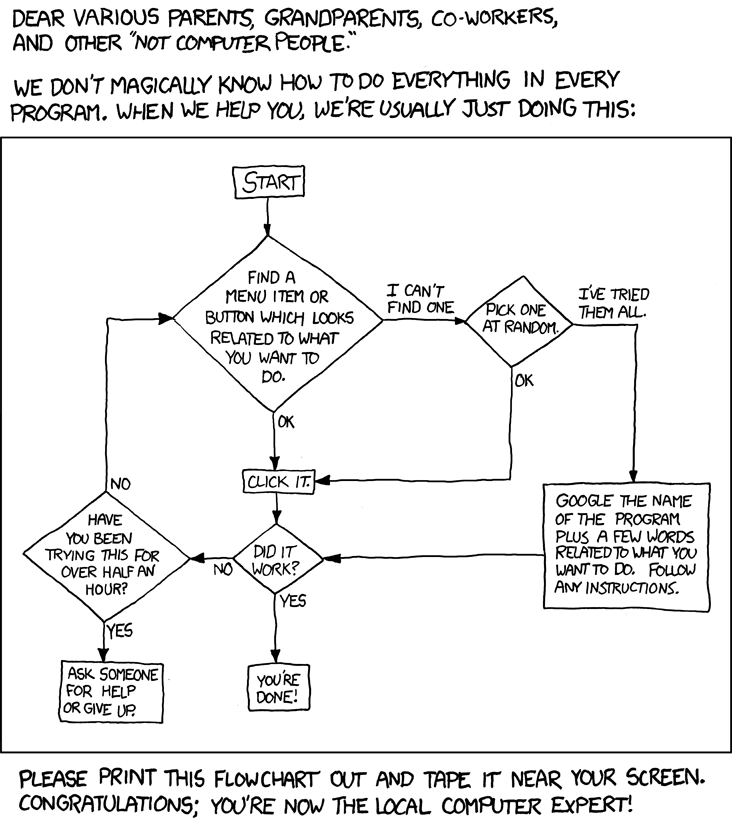Category Archives: tech
Tech contains posts about my tech hobbies. Some of my tech hobbies include: Linux, VOIP, Asterisk PBX and Networking.
Time Warner Cable Tech Support
I recently bought a refurbished Linksys CM100 cable modem for $20 since the cable modem Time Warner Cable provided has been a pain in the ass (we had a Toshiba PCX2600). Being a huge fan of Linksys hardware, I couldn’t resist such a great sale. The only problem was I knew activating it was going to include spending an hour or more between fighting an automated phone system, waiting on hold, convincing a level 1 support person that it IS possible to put a new device on the network, more holding, then getting a higher up tech person to get their act together. Luckily, it wasn’t nearly as bad as I was expecting.
First step was to get to an actual human. Time Warner Cable must have updated their phone system recently because I’ve never dealt with a voice recognition system that actually works as well as Goog411. I wasn’t able to get to a human the first try since it decided I was just having connection problems and told me to restart the modem and watch the flashing lights (impressive, but not what I wanted). I couldn’t figure out how to get out of that process so I hung up and called again. As soon as I gave it my phone number again, it said “I’ve noticed you recently called for tech support. Is this call for the same problem?” Answering “Yes” connected me directly to a level 1 tech. Shocking! I’m definitely keeping that trick in mind.
The level 1 tech agreed to set me up, no questions asked (fully expected them to ask why I got my own since they don’t charge rent). He asked for the MAC address which he looked up and found it wasn’t on the system. He opened a ticket for me and forwarded me to a higher level tech. I sat on hold while he called the 2nd tech and was quickly connected. I verified the MAC again with the 2nd tech, he clicked away for a minute then asked me to restart my router and BAM! Internet was back up and faster than ever.
Maybe TWC is getting their act together… Maybe I just got lucky. Either way I applaud their new phone system since I’m sure it helps keep the lines open for more obscure requests like my own. I also applaud their techs because they weren’t reading a script. They knew their shit. Well done TWC!
That said, they had better not try to re-introduce those tiered billing plans again. If they do, they might just wind up next to Apple on my Shit List
We’ve Moved!
Since my wife has joined the scene, we’ve decided to rename our blog and give it a bit more focus. She came up with the name “Trigger Happy” which we both liked but unfortunately, squaters are holding triggerhappy.com for a $70,000 ransom. Considering we’d have to take out a second mortgage (and then some) to snatch that domain, we decided to go with TriggerHappy.me for practically free in comparison.
So here we are at TriggerHappy.me!
Old links and feeds will still work so nothing needs to be done on your end unless you don’t like seeing the old domain. Happy Fragging!
Apple’s new low: censoring a dictionary
All the Google Voice app nonsense in the past few weeks has really turned me off of Apple. I had started to warm up to them considering they have had some great products recently and their OS is built with Unix at its core. While I would never purchase an Apple product, I welcomed their competition to drive innovative products. I could rant on about the Google Voice fiasco but I feel like Mr. Arrington does a pretty good job of summing it up while explaining why he quit the iPhone.
Anyway, while the Google Voice thing pissed me off, I’m outraged that Apple is now censoring dictionaries. There are so many things wrong with that. So without further ado, I’d like to simultaneously introduce a new feature on my blog as well as…
Welcome Apple to my Shit List.
What’s that, Apple? Is that word offensive or inappropriate? Feel free to censor the sh*# out of it.
I’ve been meaning to make a few other lists as well so stay tuned, there will be more (like my anticipated games, etc).
Open DNS Reviewed
I’ve tried alternate DNS services in the past but I’ve never had much luck with them. They never had anything substantial to offer other than being “better” than your ISP which was a marginal improvement at best. Recently I had an issue with www.co-optimus.com not resolving properly and RoadRunner kept sending me to their search page. I’ve had it happen on other sites too but it was never a major issue. Finally, I asked if anyone else was having that problem and nobody did, but Nick (bapenguin) suggested I should try Open DNS. Reluctantly, I did. And I was pleasantly surprised. Not only did it fix my DNS problems, it also introduced me to several DNS features I’ve never seen offered before.
DNS Resolution: As the primary service Open DNS offers, they do a fantastic job. I’ve yet to run into the issues I had with RoadRunner’s DNS servers. The Open DNS servers are quick (<15ms), and have yet to fail on me.
Dynamic IP service: I’ve been using DynDns.org for longer than I can remember so it took a leap of faith for me to switch my router from using DynDns.org to Open DNS’s DNS-O-Matic. To my surprise (again) DNS-O-Matic is capable of updating all kinds of third party services with your IP. Since my router is always on, I have yet to change IPs since we moved so I can’t really vouch for its reliability, but it always responds right away when my router reboots and says no update needed. The fact that it updates so many other services is a huge bonus and I plan on taking a good look at the list to see what else I’ve been missing.
Domain and Category Content Filtering: With Open DNS, you can set up content filtering in three ways. The first is a level system where “none” disables filtering, “minimal” prevents you from visiting known phishing sites, “low” and “moderate” block adult/porn and illegal activity sites, and “high” blocks time wasting sites (social networking, music, videos, etc). You can also use the “custom” level to pick and choose from 52 categories. If there are specific domains you want to blacklist or whitelist, you can do that too. Using this method, I’ve blocked a few ad networks that I don’t care for. The only problem I’ve had with this is I can’t get Last.fm to work while blocking doubleclick.net. I’m sure that would be an issue with any ad blocking method so I can’t blame Open DNS for that. However, it would be nice to set exclusions so doubleclick.net would not be blocked while visiting Last.fm. From a DNS server standpoint, that would be difficult.
Shortcuts: I personally don’t see much of a point in using shortcuts but I could see how they might be handy. Basically, I can set up a shortcut to go to my blog by typing “blog” in the address bar and hitting enter. You can also set up advanced shortcuts where you could type “wikipedia internet” and it would search wikipedia for “internet.” That, I could see being more useful.
Stats: Open DNS keeps track of all your requests, if you desire, so you can see graphs of requests on your network. You can see a list of all the domains you’ve requested and how many times you’ve requested them. This could be a very handy feature for some people but personally, its not too exciting.
Ease of Use: The initial setup can be daunting if you’re not a network guru. This is not something a novice should set up on their own because it could really mess up your network. However, they do have pretty good guides for people who take the time to understand what they’re doing. Once everything is set up, nobody needs to know its even there. It works just like before, just safer, and more reliable. If you need a hand, feel free to ask me!
There are a few other features to play with but these are the features that stand out and can be pretty useful. Overall, Open DNS provides safe, secure, and dependable browsing. I hope they stick around because I really don’t want to switch back to RoadRunner’s crappy DNS servers.